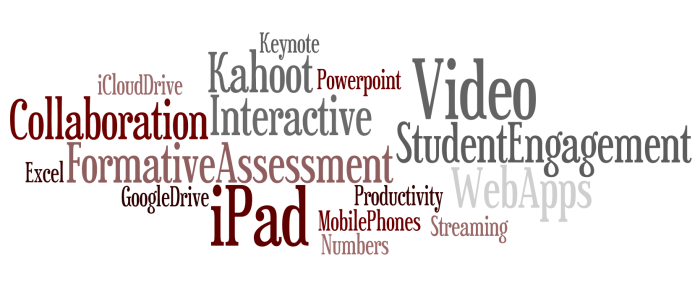
With so many tools and choices when it comes to academic technology, it can be a bit overwhelming. The Academic Technology team is here to help! Search through our site, attend a workshop or schedule a 1:1 consultation.
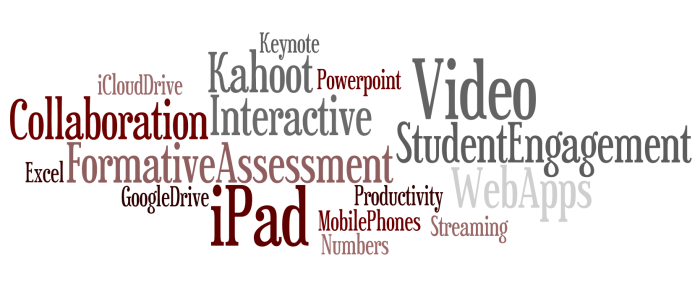
With so many tools and choices when it comes to academic technology, it can be a bit overwhelming. The Academic Technology team is here to help! Search through our site, attend a workshop or schedule a 1:1 consultation.